D3D坐标系统
引子
最近做类似文明的那种六边形地形生成系统的时候,遇到了两个相邻地块(位于两个不同的chunk上)的接缝处不连续的问题,然后就发现了高度图像素采样时的问题,借此机会复习一下D3D的uv坐标。
Pixel Coordinate System
Pixel Coordinate System for Direct3D 10
The pixel coordinate system in Direct3D 10 defines the origin of a render target at the upper-left corner. as shown in the following diagram. Pixel centers are offset by (0.5f,0.5f) from integer locations.
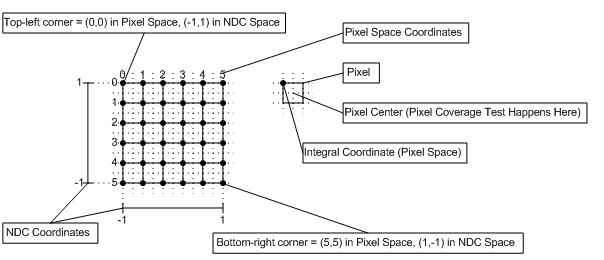
OpenGL/Metal/Vulkan is the same.
Pixel Coordinate System for Direct3D 9
For reference, here is the pixel coordinate system for Direct3D 9, which defined the origin or a render target as the center of the upper-left pixel, (0.5,0.5) away from the upper left corner, as shown in the following diagram. In Direct3D 9, pixel centers are at integer locations.
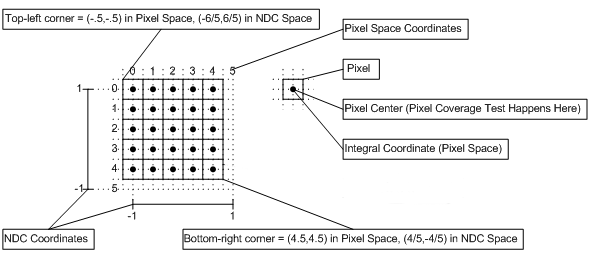
Texel Coordinate System
The texel coordinate system has its origin at the top-left corner of the texture, as shown in the following diagram. This makes rendering screen-aligned textures trivial (in Direct3D 10), as the pixel coordinate system is aligned with the texel coordinate system.
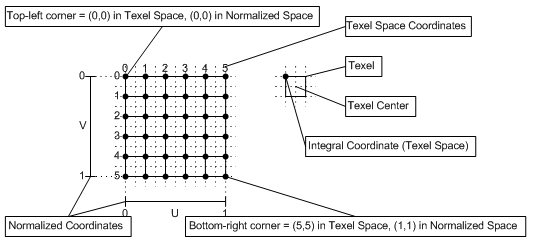
Texture coordinates are represented with either a normalized or a scaled number; each texture coordinate is mapped to a specific texel as follows:
For a normalized coordinate:
- Point sampling: Texel # = floor(U * Width)
- Linear sampling: Left Texel # = floor(U * Width), Right Texel # = Left Texel # + 1
For a scaled coordinate:
- Point sampling: Texel # = floor(U)
- Linear sampling: Left Texel # = floor(U - 0.5), Right Texel # = Left Texel # + 1
Where the width, is the width of the texture (in texels).
Texture address wrapping occurs after the texel location is computed.
Axis V is opposite to OpenGL/Metal/Vulkan.
Comments